How do I sign up for a study in SONA?
When you log-on to the Sona system using the credentials and link that were emailed to you, please follow these steps:
On the home page, click on ‘View Available Studies’.
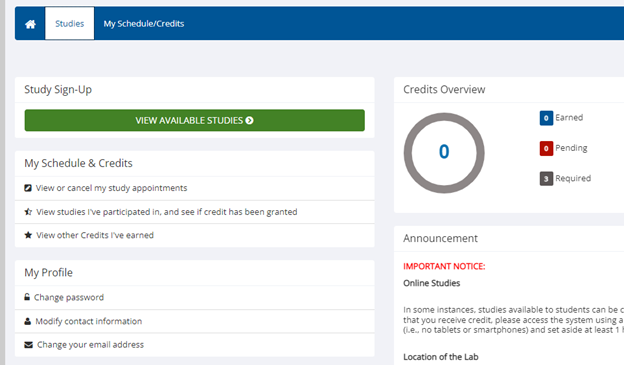
Following that, you will see the list of active studies and if there are any time slots available.
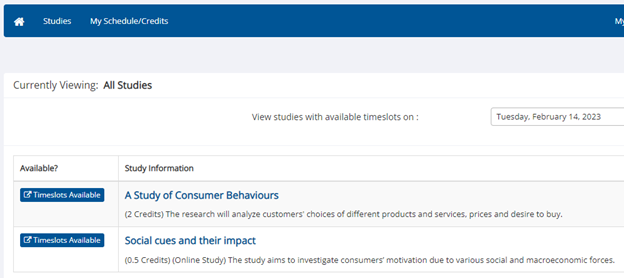
Please click on ‘Timeslots Available’ or on the name of the study. The following page will provide you with brief information about the study and info of the researcher in case you have any questions.
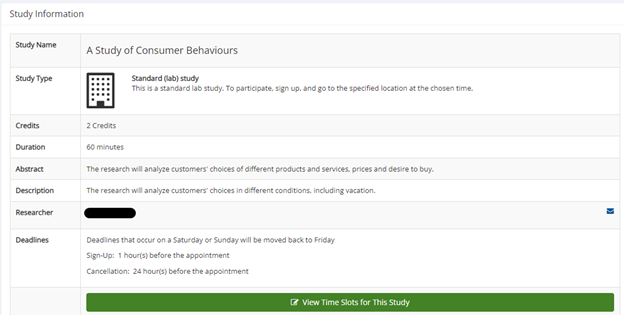
Then, to view the time slots, please click on “View Time Slots for this Study”. The following page will show you the available time slots.

Please click on ‘Sign Up’ to sign up for the timeslot that suits your schedule, which will lead to the confirmation page.
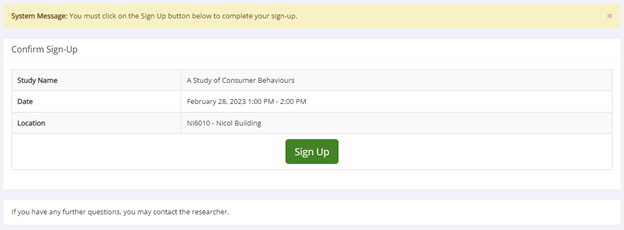
Please confirm your selection by clicking ‘Sign Up’.